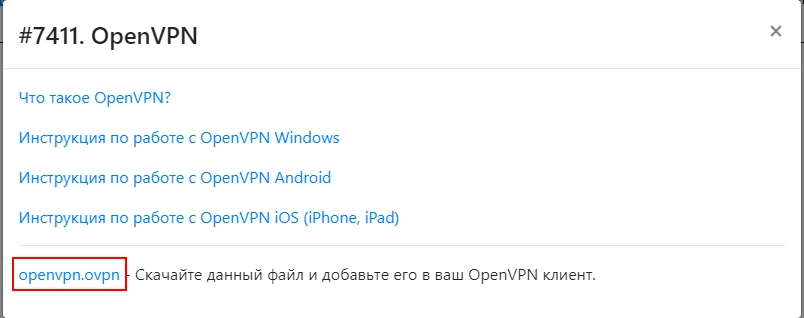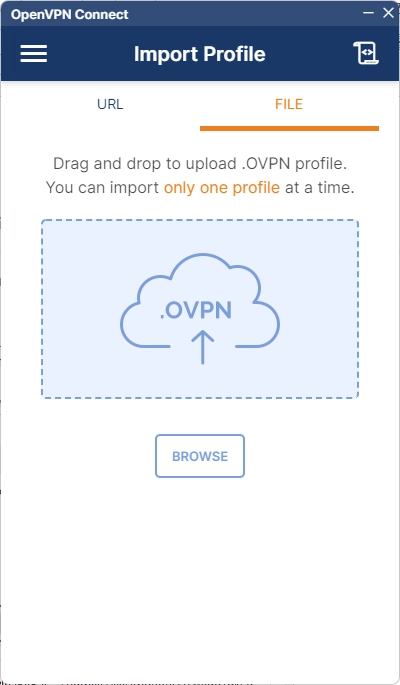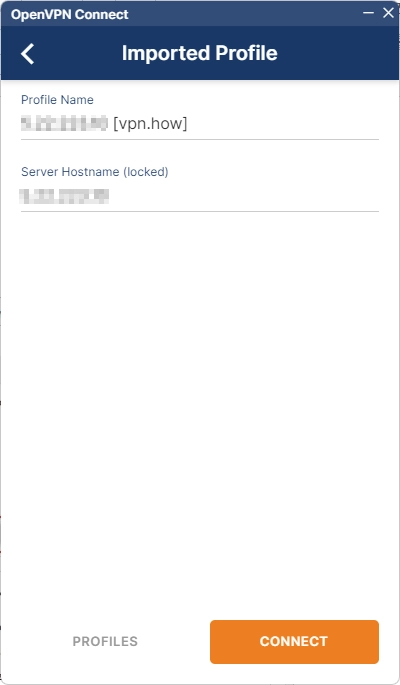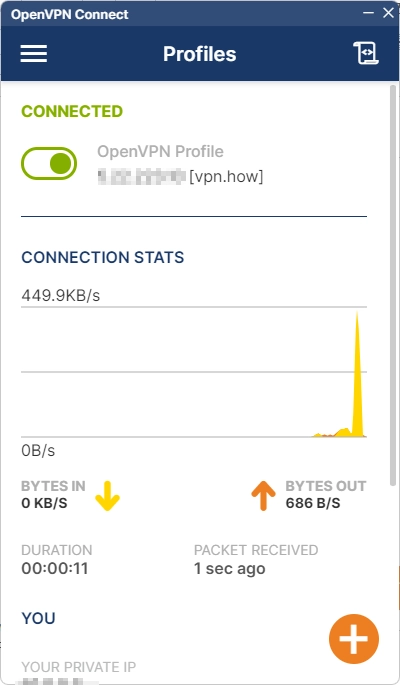Android OpenVPN instructions

- Downloading the configuration file

- Download the latest version for Android: https://openvpn.net/vpn-client/ and install
- Run the installed program
- Import the downloaded file

- We are waiting for the configuration file to load and click "Connect"

- You're done, you're connected using the secure and encrypted OpenVPN VPN protocol on Android